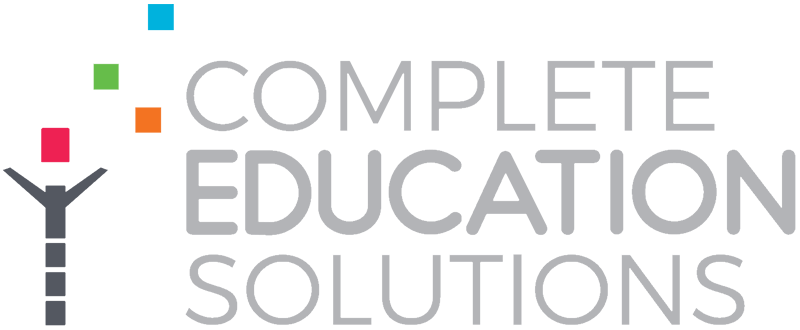Learn How To Track Student Progress With iPAL & Other Useful Tips, Tools And Tricks

These days, the ability to monitor and support student progress efficiently has become more important than ever. Educators, administrators and early years professionals face increasing pressure to track outcomes, identify learning gaps and demonstrate accountability. That is where software for childcare comes in.
This article explores how you can use childcare software to enable powerful progress tracking, digital assessments and pupil data analytics, providing schools and nurseries with meaningful insights to improve educational outcomes.
Why Traditional Tracking Methods Fall Short
Paper-based records, spreadsheets and disconnected digital forms have long been the go-to tools for tracking pupil progress. However, these methods are time-consuming, error-prone and offer limited scalability.
Educators often find themselves spending more time on admin than on teaching, while senior leadership teams struggle to pull together reliable overviews across classes or cohorts. Without real-time data, decision-making is delayed. Teachers are left guessing at trends or relying on anecdotal evidence. When it comes to performance assessment, precision truly matters.

Introducing iPAL & How It Enables Accurate Progress Tracking
iPAL is designed to offer a comprehensive view of each child’s journey through education. It combines a suite of tools that allow both educators and administrators to efficiently capture, monitor and analyse pupil development.
Some of the most impactful features include:
- Real-time data dashboards for pupil progress and staff performance
- Customisable progress logs to match EYFS, KS1/KS2 or nursery-specific frameworks
- Attendance tracking software integrated with progress data
- Digital assessment tools that reduce manual reporting effort
- Detailed reporting and analytics for SLT, Ofsted preparation and internal reviews
These features help educators transition from reactive to proactive teaching, identifying issues before they become problems and adapting strategies to suit every learner’s pace.
A Practical Look At Tracking In Action
To fully understand the impact of iPAL, let us walk through how our school booking system and child management system it might be used in a real primary school setting, specifically by a Year 2 teacher working to monitor pupil progress and respond effectively to emerging needs.
Accessing A Whole-Child Overview
Using the iPAL dashboard, the teacher begins the day by viewing a real-time summary of each child’s status, from academic progress to attendance and wellbeing notes. The platform lays out:
- Literacy and numeracy targets updated weekly
- Social and emotional development entries based on observations or safeguarding concerns
- Attendance data pulled automatically from the register
- Historic interventions or parent communications clearly logged
This centralised view allows the teacher to quickly identify which pupils may need additional support or challenge without toggling between systems or waiting until the end of term.
Tracking Across The Term
As the term progresses, iPAL continuously pulls together the data, from assessments to interventions and attendance, into clear, actionable insights. The teacher can see at a glance who is making expected progress, which pupils may require a formal support plan and what curriculum areas are underperforming.
This term-level tracking feeds directly into SLT dashboards, helping leaders make informed decisions around resourcing, staff development and strategic planning. When parents request an update or an Ofsted visit looms, the evidence is already at their fingertips.
Capturing Evidence On The Go
During a phonics session, the teacher notices two pupils struggling with blending sounds. The observation is recorded instantly using iPAL’s digital assessment checklist, which is preloaded with EYFS and KS1 criteria. Each entry is time stamped and stored against the child’s profile.
Later, during PE, a child’s coordination improvement is noted and a short comment is added, along with a photo as evidence. This creates a holistic view of development that extends beyond core academic subjects.
Communicating Progress With SLT & Parents
In a planning session that afternoon, the teacher prepares a progress report for a child whose parents are concerned about learning delays. With iPAL software, the teacher can:
- Compile snapshots of recent assessment data
- Add relevant context from attendance or wellbeing notes
- Include staff comments for additional insight
The report is shared securely through iPAL’s parent communication tool, avoiding the need for printed handouts or email chains. For internal purposes, SLT can access class-wide data and check how support strategies are performing across the term.
Intervention & Planning Tools
Recognising that several pupils are underperforming in maths, the teacher uses iPAL’s scheduling tools to plan a focused intervention group for the following week. Through the connected calendar system, the teacher books an available time slot, notifies the learning assistant and assigns pupils.
Once the session has taken place, attendance is recorded and outcomes are evaluated using a follow-up checklist. This process is seamless, reducing admin time and ensuring no detail is missed.
Summary
By embedding iPAL into daily practice, the teacher is able to:
- Record and access pupil progress in real time
- Consolidate academic, attendance and wellbeing data in one system
- Communicate securely and effectively with parents and colleagues
- Plan, schedule and evaluate support with minimal admin
- Respond flexibly to pupil needs with evidence-based strategies
This streamlined digital workflow frees up more time for teaching, enables earlier interventions and supports every child’s progress with clarity and confidence.

Why You Should Use School Software For Progress Tracking
Understanding how these types of software support progress tracking is not just about knowing what features it offers. It is about how included features solve real, everyday problems in education settings. Below is a breakdown of the core benefits, explained in context.
Real-Time Progress Dashboards
Teachers often need to make fast, informed decisions about pupil needs, which is difficult when data is delayed or scattered. Software such as iPAL provides dynamic dashboards that update in real time, giving educators immediate access to:
- Current attainment levels across subjects
- Progress toward specific goals or curriculum milestones
- Past interventions and their outcomes
This allows educators and leaders to adapt instruction and allocate resources where they are needed most.
Attendance Tracking Integration
Progress is not just about grades, it is about presence. iPAL links attendance data directly to pupil records, making it easier to understand whether low progress is linked to missed sessions or wider issues.
This means:
- Better safeguarding context
- Joined-up planning with pastoral or SEN teams
- More accurate reports for Ofsted or governors
Digital Assessments
Teachers can assess in the moment, on the playground, in the classroom or during a club session. iPAL’s digital tools help capture:
- Key observations against national or custom frameworks
- Visual evidence such as photos or video
- Notes and flags to support intervention decisions
These assessments live within the child’s profile, making reflection and planning far easier at the end of the week or term.
Customisable Logs
No two schools work exactly the same way, and iPAL embraces that. Logs can be tailored to your setting, allowing:
- Alignment with your curriculum or ethos
- Flexibility across key stages or frameworks
- Simple adjustments as inspection or funding needs evolve
Automated Reporting
Once data is in the system, iPAL helps build reports automatically. Whether it is a parent consultation, an SLT briefing or a multi-agency meeting, you can generate accurate, up-to-date summaries with minimal effort.
This saves:
- Hours of admin
- Risk of error from duplicating data
- Frustration around information gaps
Staff Monitoring Tools
Pupil progress and staff development are closely linked. With iPAL, SLT can track:
- CPD uptake and completion
- Staff interventions and outcomes
- Links between teaching input and pupil performance
This promotes data-driven staff support and creates a fairer, more transparent performance culture.
| Feature | Benefit |
| Real-time progress dashboards | Instant insight into pupil development |
| Attendance tracking integration | Full visibility of pupil context |
| Digital assessments | Faster, more accurate reporting |
| Customisable logs | Aligns with EYFS and national curriculum frameworks |
| Automated reporting | Time saved for teachers and administrators |
| Staff monitoring tools | Improves CPD and team performance tracking |
Supporting SLT & Whole-School Monitoring
Progress tracking does not just benefit classroom teachers. School leaders need a bird’s-eye view of data to inform strategic planning, budgeting, staff training and compliance reporting.
With iPAL’s reporting and analytics, SLTs can:
- Analyse trends across year groups and demographics
- Monitor staff performance and identify professional development needs
- Prepare detailed reports for governors or Ofsted
- Integrate data from parent communications, attendance records and behaviour tracking for a fuller picture
Furthermore, iPAL acts as a parent communication tool, streamlining updates, permissions and feedback, and building trust between home and school.

Ready To Upgrade Your Progress Tracking?
Whether you manage a nursery, a school or an afterschool club, the ability to track student progress effectively is essential. Outdated or siloed methods do not keep pace with today’s needs.
iPAL offers a streamlined, data-rich solution that empowers educators to focus on what matters most, teaching and learning. From tracking daily achievements to preparing for inspections, it delivers clarity, consistency and confidence across your organisation.